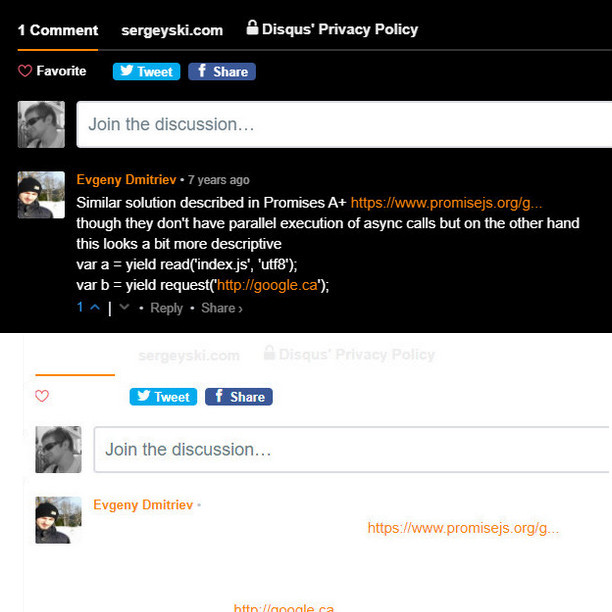
CSS color-scheme and iframes, lessons learned from Disqus background bug
I heard about color-scheme: light dark; a couple of times now and decided it is time to give it a try for my blog.
Since my website was light out of the box I didn't notice any difference in light mode. In dark mode, I saw that text color changed to white, but background remained in aliceblue. Similar issue happened with search input, where once you start typing - you don't see the text, because background color was set to white. Primary color for links and headers didn't change at all.
In order to adjust background color and a few things which were not looking great in dark mode I had to set following overrides to style variables:
:root {--primary-color: #004adf;--body-bg: aliceblue;--text-color: black;--formatted-content: #e0e0e0;color-scheme: light dark;}@media (prefers-color-scheme: dark) {:root {--primary-color: #fd8700; /*I had to change this due to not very good contrast between blue and black*/--body-bg: black;--text-color: white;--formatted-content: #333;}}
Everything looked pretty good except for Disqus comments section, which still had white background, but also no visible text (white text on white bg). I first thought that Disqus has a problem understanding what theme it should pick, even if it had auto setting. But according to help article this is how it picks dark theme:
The light scheme is loaded when the text color Disqus inherits from your site has >= 50% gray contrast: between color: #000000; and color: #787878;. The dark scheme is loaded in all other instances.
With that + fact that body had dark class + white text I could tell that Disqus is rendering as it should, but how can I remove white background from the iframe?
I found the answer on stack-overflow (yey!), you need to add following styles for iframe specifically:
@media (prefers-color-scheme: dark) {iframe[src*="disqus.com"] {color-scheme: light;}}
This looks a bit counterintuitive right? In dark scheme we set iframe scheme to light... Reason why our fix works is described in this thread:
If the color scheme of an iframe differs from embedding document iframe gets an opaque canvas bg appropriate to its color scheme
If Disqus set color-scheme: light dark; style for html tag for the iframe which it renders, it would allow us to avoid the problem.
Once Disqus fixes the problem, I'll still get a dark theme for the iframe even with my override, but I noticed that background color for the iframe will become slightly darker than on my blog. I can live with that and fix it when it is time. But I guess we can learn something from Disqus example about how to set color-scheme in case you provide widgets for other sites.